| fifa-play | Дата: Воскресенье, 15.03.2009, 17:37 | Сообщение # 1 |

Admin
Группа: Администраторы
Сообщений: 662
Награды: 2
Репутация: 10
Статус: 
Награды
| игаем 1 игру!!!



|
| |
| |
| Albright | Дата: Воскресенье, 29.03.2009, 14:08 | Сообщение # 2 |
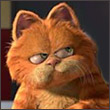
Чемпион мира 2010
Группа: Модераторы
Сообщений: 483
Награды: 0
Репутация: 3
Статус: 
Награды

| Голландия 3-1 Швеция Добавлено (29.03.2009, 14:08)
---------------------------------------------
   
Некоторые считают, что футбол - дело жизни и смерти. Они ошибаются: футбол гораздо важнее. Счастливых браков было бы больше, если бы мужья старались лучше понять жен, а жены старались лучше понять футбол. Football it not simply game, but all my life.
Сообщение отредактировал Albright - Воскресенье, 29.03.2009, 14:07 |
| |
| |
| Antoshkadex | Дата: Пятница, 16.12.2016, 01:07 | Сообщение # 3 |
|
Игрок запаса Шахтёра
Группа: Пользователи
Сообщений: 1
Награды: 0
Репутация: 0
Статус: 
Награды
| <font color=color_url>[color=color_url - Good day!
[color=color_url - Finest cv and cover letters templates.
https://www.etsy.com/shop/ResumeX - Download resume templates in Word DOC with high print quality and creative formats, prepare a polished cv and win your dream job position.
[color=color_url - These docs editable templates created by professionals who know what future employer look for.
[color=color_url - Where to start?
[color=color_url - STEP 1: Idea. Begin by organizing together the content of your resume. Focus on work experience, summary of achievements, keywords and any other significant information that makes a powerful resume. http://www.rawresume.com/ - “How to Write a Great CV” [color=color_url - will take you through the whole game step by step.
[color=color_url - STEP 2: Format chronological, functional or combination. Make sure you present your career in the format that highlights your experience, education, and skills the best possible way. See https://www.jmu.edu/cap/students/jobintern/resumes/format.shtml - “Choosing a Format” Guide by James Madison University [color=color_url - to decide which looks is the best for you.
[color=color_url - STEP 3: Appearance. https://www.etsy.com/shop/ResumeX - Find the best template to ‘dress up’ your content.[color=color_url - This shop has different templates to choose from.
[color=color_url - Good bye!
https://www.etsy.com/il-en/shop/ResumeX
|
| |
| |
| Agata@Com | Дата: Вторник, 21.02.2017, 11:46 | Сообщение # 4 |

Игрок Основы Шахтёра
Группа: Пользователи
Сообщений: 34
Награды: 0
Репутация: 0
Статус: 
Награды
| Free Sex Tube Videos: Hot HD Porn Movies & Mobile XXX >> http://goo.gl/oPPZp3 Добавлено (21.02.2017, 11:43)
---------------------------------------------
Free Sex Tube Videos: Hot HD Porn Movies & Mobile XXX >> http://goo.gl/oPPZp3 Добавлено (21.02.2017, 11:46)
---------------------------------------------
Free Sex Tube Videos: Hot HD Porn Movies & Mobile XXX >> http://goo.gl/oPPZp3
|
| |
| |
| ffSaumnRat | Дата: Пятница, 03.03.2017, 04:22 | Сообщение # 5 |
|
Игрок запаса Шахтёра
Группа: Пользователи
Сообщений: 1
Награды: 0
Репутация: 0
Статус: 
Награды
| http://pp.vk-me.ru/s.php -
http://i.imgur.com/Qoq2J7C.gif
levitra rsd
viagra diary
unmonitored clomid
medical acyclovir
amoxicillin life
intravenous acyclovir side effects
bupropion irritability
generic viagra safety
vitamin c can act like viagra
cialis contradictions
side effect viagra cialis
levitra patient information leaflets
azithromycin stack
discounted cialis
military cheap generic viagra
prednisone pharmacology
cialis compresse
levitra vs cialis viagra
propecia hair loss treatment
bactrim ds and bronchitis treatment
robin williams on viagra
buy herbal viagra longer erections
http://192.99.70.218/forum/index.php?topic=402404.new#new
http://www.droidwareuk.com/smf/index.php?topic=157043.new#new
http://blackicehacks.xyz/showthread.php?tid=277085&pid=348285#pid348285
http://www.ngcmta.com/index.php?topic=271146.new#new
http://benoniaquariumandpets.co.za/smf/index.php?topic=61782.new#new
|
| |
| |
| ShawnIncum | Дата: Среда, 27.03.2019, 03:07 | Сообщение # 6 |

Игрок Основы Шахтёра
Группа: Пользователи
Сообщений: 23
Награды: 0
Репутация: 0
Статус: 
Награды
| Although the mechanics behind the bow may seem complicated, the bow is actually quite easy to use. You may be stuck in a new phenomenon that falls under the colorful moniker, Helicopter Parent. The limbs are stiffer which makes the bow more energy efficient. 2500. It all comes back to the number of copies that were produced, or more importantly on the market demand. 30 Day Money Back Guarantee on all wedding jewelry! Im trying to step back and minimize our contact - for the emotional growth of both of us.В” Like Maria, you can do this, too. 1. Regardless of accuracy, AI tools like Amazon Rekognition used to analyze human faces can be abused. Like other stores of Starbucks in Hanoi, Starbucks Coffee Ba Trieu has a variety of beverages and cakes. The bow is more energy efficient than longbows or recurve bows. This bends the limbs and allows them to store energy. Next, combine equal parts of dry pigment (of your favorite color) and zinc white, (also both available at that same fine arts store) with just enough distilled water to make a stiff paste. Chiropractor: Sore and stiff muscles.
http://piep.net/as7m
http://sr23.ru/ZDIy
http://www.free4short.us/484453
http://lvl.vn/3734878
http://y.rxhnet.de/a6cq
Christmas Piano
|
| |
| |
| rubente16 | Дата: Пятница, 10.04.2020, 01:17 | Сообщение # 7 |
|
Игрок Основы Шахтёра
Группа: Пользователи
Сообщений: 24
Награды: 0
Репутация: 0
Статус: 
Награды
| Hot sexy porn projects, daily updates
http://princessdiporn.amandahot.com/?yvonne
bulldog free porn horse porn with girls ultra young euro teen porn poll how many men view porn marie luv at college party pornДобавлено (10.04.2020, 01:30)
---------------------------------------------
Teen Girls Pussy Pics. Hot galleries
http://shemales.hotshemale.danexxx.com/?kaylynn
download porn video free stream tight dress porn porn romantic free home video porn muscle girl free porn games to play
|
| |
| |
| Telokkr | Дата: Понедельник, 07.09.2020, 01:09 | Сообщение # 8 |

Игрок запаса Шахтёра
Группа: Пользователи
Сообщений: 1
Награды: 0
Репутация: 0
Статус: 
Награды
| Всем добра, друзяшки*! Как в теме запостить фото? Спасиб.
девушка
|
| |
| |
| Tetragmup | Дата: Вторник, 18.05.2021, 19:04 | Сообщение # 9 |
|
Игрок запаса Шахтёра
Группа: Пользователи
Сообщений: 1
Награды: 0
Репутация: 0
Статус: 
Награды
| Azure devops revert commit - Eduard Kabrinskiy
<h1>Azure devops revert commit</h1>
<p>[youtube]</p>
Azure devops revert commit <a href="http://remmont.com">News new</a> Azure devops revert commit
<h1>View wiki page history and revert changes</h1>
<p><strong>Azure DevOps Services | Azure DevOps Server 2020 | Azure DevOps Server 2019 | TFS 2018</strong></p>
<p>You can see details of the changes made to a wiki page and revert to an earlier version, if needed.</p>
<h2>View wiki page revision history</h2>
<p>To view the revision history of a page, select the <strong>Revisions</strong> link provided on each page. You can also select <strong>View revisions</strong> in the context menu of a page.</p>
<p style="clear: both"><img src="https://docs.microsoft.com/en-us/azure/devops/project/wiki/media/wiki/click-revision.png" /></p>
<p>Revision pages show who made the change along with the revision message, date, and version or commit ID. To view details of a revision, select the message or version link.</p>
<p style="clear: both"><img src="https://docs.microsoft.com/en-us/azure/devops/project/wiki/media/wiki/revision-history-vsts.png" /></p>
<p style="clear: both"><img src="https://docs.microsoft.com/en-us/azure/devops/project/wiki/media/wiki/revision-history.png" /></p>
<p>Similar to any git file revision, the revision details page provides a <strong>side-by-side diff view</strong> or the <strong>inline diff view</strong>. Choose <strong>Preview</strong> to see the content of the page of the specific revision.</p>
<p style="clear: both"><img src="https://docs.microsoft.com/en-us/azure/devops/project/wiki/media/wiki/wiki-revision-details-2.png" /></p>
<p>For a <em>publish as code wiki</em> page, you see similar information, but the <strong>Revert</strong> button isn't active.</p>
<p style="clear: both"><img src="https://docs.microsoft.com/en-us/azure/devops/project/wiki/media/wiki/view-history-publish-as-code.png" /></p>
<p>Use the breadcrumbs to return to the page or revisions of the page.</p>
<h2>Revert a commit to a <em>provisioned wiki</em> page</h2>
<p>Select the <strong>Revert</strong> button on the revision details page to revert a change on a wiki page.</p>
<p>The <strong>Revert</strong> option is available with TFS 2018.2 and later versions.</p>
<p style="clear: both"><img src="https://docs.microsoft.com/en-us/azure/devops/project/wiki/media/wiki/wiki-revert.png" /></p>
<h2>Revert a commit to a <em>publish as code wiki</em> page</h2>
<p>If you need to revert to an earlier revision for a page that you have published as code, do one of the following actions:</p>
<p><ul>
<li>If the commit is the most recent revision to a page, you can revert from the web portal</li>
<li>If the commit is an earlier revision, with additional commits having occurred in between, create a separate branch and revert the changes in that branch</li>
</ul>
</p>
<h3>Revert from a recent revision from the web portal</h3>
<p>Preview any version by choosing the commit id from the <strong>Revisions</strong> page for the selected file.</p>
<p>Copy the full ID of the commit by selecting the copy-clone icon. Here we copy the commit id, ca6d475a22eb1db930cf238f3b80862a78a689e4 , with the abbreviated ID of ca6d475a .</p>
<p style="clear: both"><img src="https://docs.microsoft.com/en-us/azure/devops/project/wiki/media/wiki/revert-publish-as-code-copy-commit-id.png" /></p>
<p>Open the <strong>Code > Commits</strong> page and paste the ID that you copied into the Commit ID box and choose the search icon.</p>
<p style="clear: both"><img src="https://docs.microsoft.com/en-us/azure/devops/project/wiki/media/wiki/revert-publish-as-code-paste-commit-id.png" /></p>
<p>From the commit page, open the actions icon and choose the <strong>Revert</strong> option.</p>
<p style="clear: both"><img src="https://docs.microsoft.com/en-us/azure/devops/project/wiki/media/wiki/revert-publish-as-code-option.png" /></p>
<p>Confirm that you want to revert. Choose <strong>Revert</strong> in the dialog.</p>
<p style="clear: both"><img src="https://docs.microsoft.com/en-us/azure/devops/project/wiki/media/wiki/revert-publish-as-code-commit-dialog.png" /></p>
<p>A branch is created with the reverted changes.</p>
<p>Select <strong>Create Pull Request</strong>.</p>
<p style="clear: both"><img src="https://docs.microsoft.com/en-us/azure/devops/project/wiki/media/wiki/revert-publish-as-code-commit-confirm.png" /></p>
<p>If instead, you receive an error message as shown, it indicates that you must create a local branch and make your changes manually as described in the next section.</p>
<p style="clear: both"><img src="https://docs.microsoft.com/en-us/azure/devops/project/wiki/media/wiki/revert-publish-as-code-error-message.png" /></p>
<p>Select <strong>Create</strong> in the New Pull Request form.</p>
<p>Select <strong>Complete</strong> to merge the changes into the master wiki branch. Optionally, check the <strong>Delete</strong> checkbox to delete the intermediate branch.</p>
<p style="clear: both"><img src="https://docs.microsoft.com/en-us/azure/devops/project/wiki/media/wiki/revert-complete-pull-request-dialog.png" /></p>
<p>Return to the wiki, refresh the browser, and you should see the reverted content.</p>
<h3>Revert from earlier revisions using a different branch</h3>
<p>To revert to an earlier committed version, one that is not the immediate last revision, of a publish as code wiki page, you must update a branch other than the master branch for the wiki, and then create a pull request to the master branch.</p>
<p><ol>
<li>Create a local branch of the master wiki branch.</li>
<li>View the commit history and locate the commit that contains the changes you want to undo.</li>
<li>Use the revert command to revert the desired commit.</li>
<li>When a conflict arises, use the conflict resolution tools to resolve the issues.</li>
<li>Commit the changes locally to your local branch.</li>
<li>Push the local branch to the remote server.</li>
<li>Create a pull request for your local branch into master.</li>
<li>Complete the pull request.</li>
</ol>
</p>
<p>You can use the following steps to identify the commit that contains the content you want to revert to. Then, use standard Git operations to revert the content.</p>
<p>For more information, see the following articles:</p>
<h2>Azure devops revert commit</h2>
<h3>Azure devops revert commit</h3>
<p>[youtube]</p>
Azure devops revert commit <a href="http://remmont.com">The news</a> Azure devops revert commit
<h4>Azure devops revert commit</h4>
Add and update pages offline for your built-in team project wiki
<h5>Azure devops revert commit</h5>
Azure devops revert commit <a href="http://remmont.com">Azure devops revert commit</a> Azure devops revert commit
SOURCE: <h6>Azure devops revert commit</h6> <a href="https://dev-ops.engineer/">Azure devops revert commit</a> Azure devops revert commit
#tags#[replace: -,-Azure devops revert commit] Azure devops revert commit#tags#
https://ssylki.info/?who=1-bedroom-apartment-for-rent.remmont.com/news https://ssylki.info/?who=realtor.remmont.com/news https://ssylki.info/?who=auto-mechanic.remmont.com https://ssylki.info/?who=federal-student-loans.remmont.com https://ssylki.info/?who=online-credit-card.remmont.com
VDS серверы, виртуальные выделенные серверы vds vps. [url=http://tetrag.com]хостинг красноярск[/url] VDS серверы, виртуальные серверы vds vps.
|
| |
| |